When we talk to our customers, there is one request that comes up frequently.
“We need an easy way of knowing when our employees visit a customer location”, they say. ‘We also want to make it easier for our employees to check-in when they meet a prospect”.
It could be real estate agents trying to keep track of site visits (or showings) or a sales rep logging his regular beat.
Now, this is something that RoloCRM already does. You can log customer visits on RoloCRM. But there was one hitch. You have to remember to open the app when you are at the meeting the customer and check-in.
That was problematic.
When you are meeting a customer, the last thing on your mind is a CRM. You want to focus on understanding the customer, discovering their needs and trying to find how you can help them. And that is as it should be.
Reps never remembered to check-in on a location. They would walk out of a meeting thinking about the next steps or the next meeting. They would start driving to the next meeting. Half way out, they would remember that they forgot to check-in. By then, it would be too late.
This is exactly the kind of problem that we like solving at RoloCRM. We like making things easier for the guys on the field.
How did we solve this? Simple. We added a location field to a task.
From today, when you create a task, you can add a location.
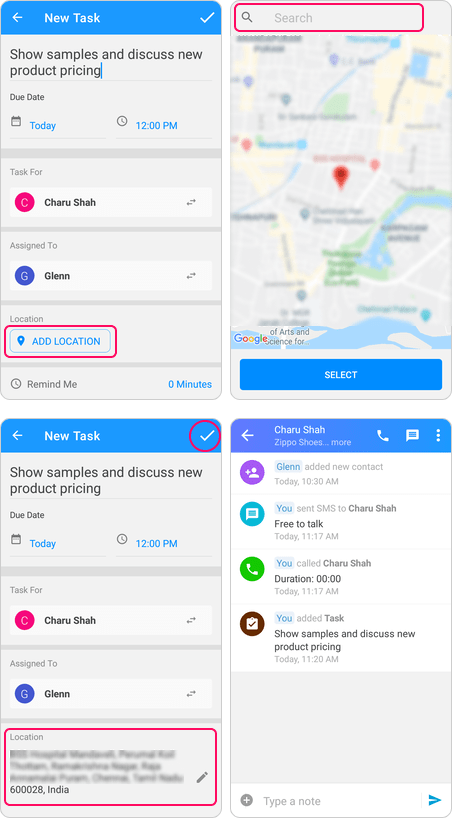
When your rep is at the location, she is prompted to check-in.
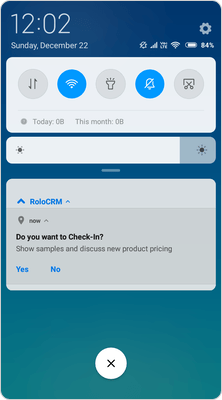
When your rep leaves the location, we automatically capture the duration spent at the location.
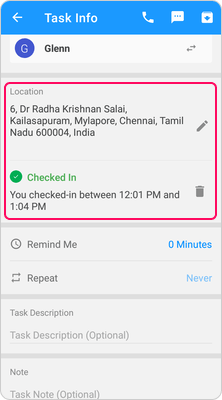
If you want your reps to remember to check-in, create a task for them and add the meeting location.
For more information on how you can use this feature, take a look at our tutorials here and here.
Give it a try and let us know how it works out. As always, we would love to hear back from you. Write to us at [email protected] or via the in-app chat.


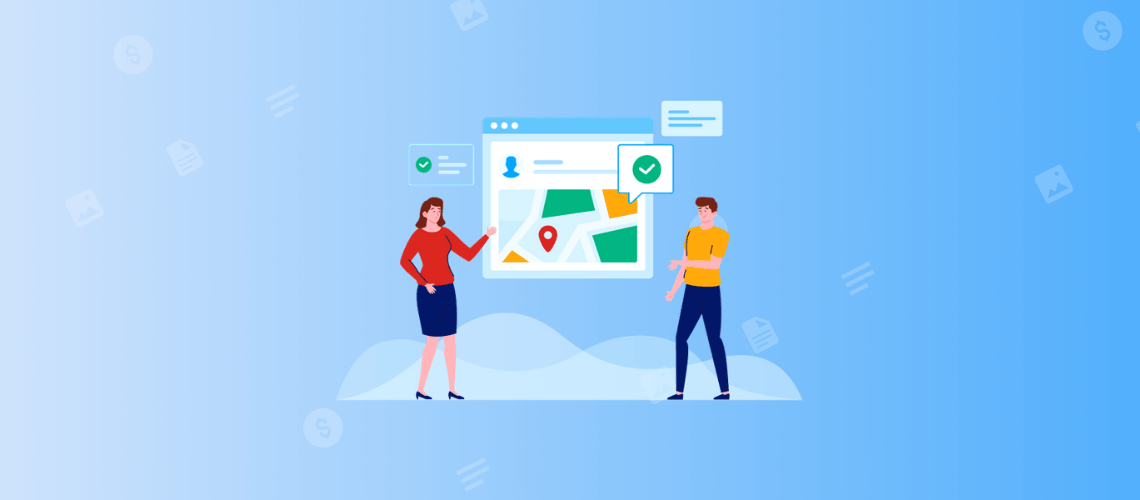
0 Comments