We have been listening. We have been working on your requests. And we have some exciting updates!
Here is what we added to RoloCRM during July.
Task Management: When you work as a team to help a customer, it is better to know who is doing what and when. Tasks will help you coordinate better with your team and deliver on time. You can create a task for yourself or assign tasks to your colleagues. You can create tasks after a Call or SMS using the EZ Menu.
Support for custom fields in Contacts: When you add a contact on RoloCRM, you can add phone numbers, emails, addresses, tags and so on. But what if you want to add a field that is specific to your business? For example, a customer number, a tax number or an anniversary? Starting next week, RoloCRM will let you add custom fields to Contacts.
Improved Tag management: We have added a “Manage Tags” options under Menu -> Settings -> Contacts to help you manage tags better.
Audit Trail: Right now, the activity feed for every contact shows calls, SMS, emails, notes and events. Starting next week, we will also show you a record of each time a contact was assigned or re-assigned. We will also show you a record of when you changed a contact type (e.g. Change a contact from lead to customer).
Bulk Management of Contacts: Starting this week, you can assign multiple contacts in one go from the RoloCRM mobile app. Just long-press on any contact to select multiple entries. On the desktop app, we have made it even easier to select multiple contacts using Shift-Select.
Google Calendar integration on the desktop: RoloCRM events can now sync to Google calendar from the desktop as well. Just authorize access to the appropriate Google account and enable Google Calendar Sync from Settings.
Report to show call statistics: We have added a new report that shows how many calls each team member made and how much time they spent on customer calls.
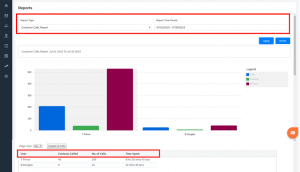
As always, we love hearing from you. Tell us what you would like to see on RoloCRM next.



0 Comments