If you have been following us so far, you know that RoloCRM is an easy way to track all your customer interactions. Your employees will love it because it is easy to learn and easy to use. As the boss, you will like it because at any given point, you can easily find out who said what to which customer.
So far, we have had limited tools for follow-up. Events are a great way to schedule meetings or set reminders. The built-in SMS scheduler can also pitch in a little bit. But we knew all along that we needed to do more. We needed to help you ensure that you fulfill every promise you make to your customers.
That is why we added a fully-functional task manager to RoloCRM. With the task manager you can work together as a team to deliver customer delight.
Let us a say you want to have Glenn from your team meet a customer Charu to discuss pricing and close the deal. You just create a task for Glenn.
What is special about this task? First, it is specific to your customer, Charu. So it will show up on your history of interactions with Charu. Second, when Glenn marks this task complete, you will get notified.
Let me play that back for you
You create a task for Glenn asking him to meet Charu and discuss pricing
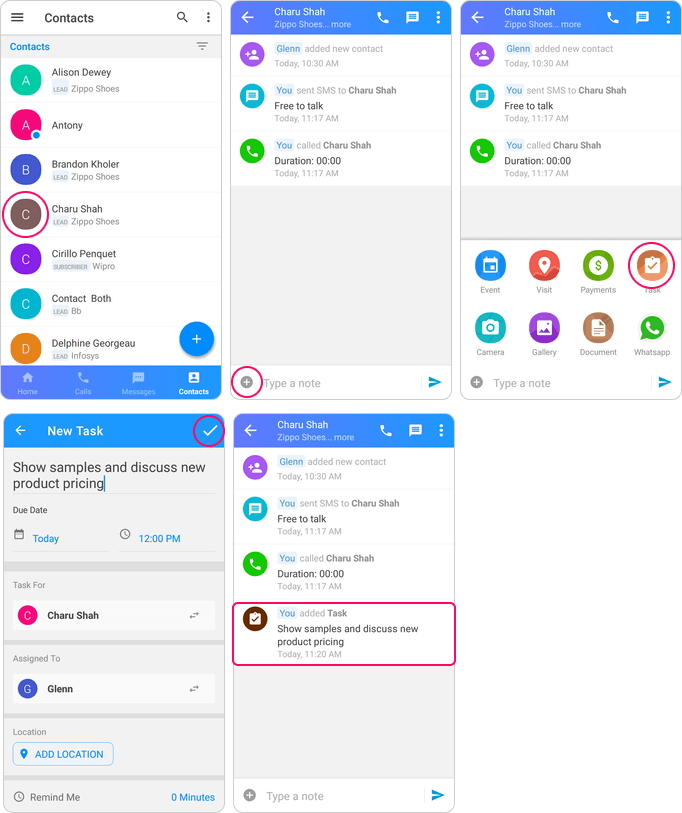
Glenn gets reminded by RoloCRM when it is time to meet Charu
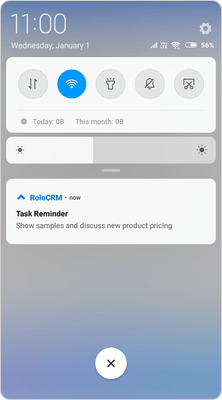
When Glenn meets Charu and marks the task complete.You get notified that it is done. No need to keep asking Glenn.
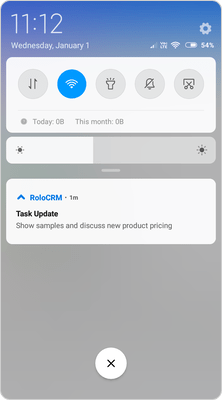
You can view this entire transaction on Charu’s timeline any time you want. It’s part of your history with Charu.
It does not stop there, you can do a whole lot more with tasks in RoloCRM. If you want to learn more about tasks, click here for help articles.
You can use the task manager on both the Android app and on the web. Try it out and let us know what you think. We would love to hear from you.


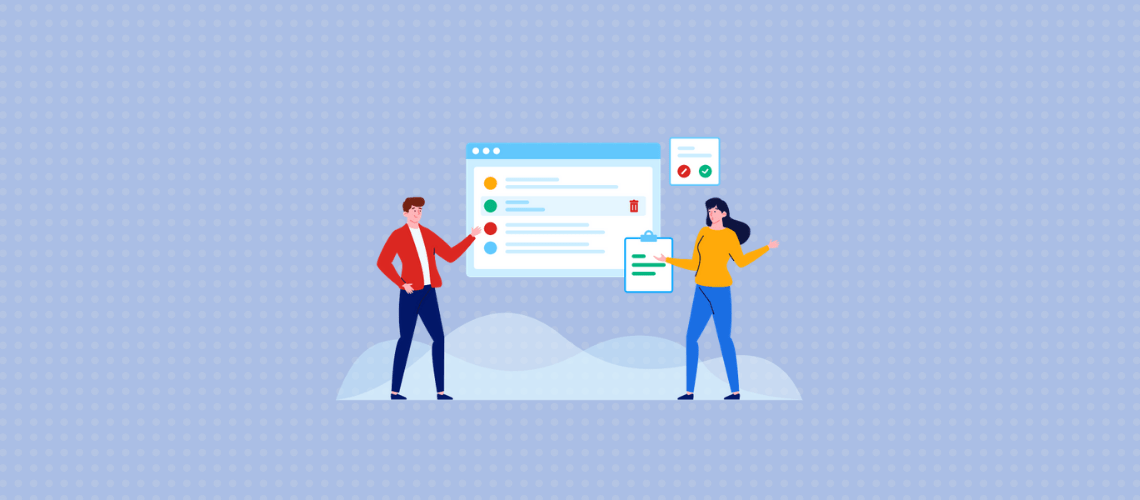
0 Comments