If you use telecalling in any part of your business, you will find this interesting.
How are you currently managing this?
You are probably using a paper based approach. You print out an excel sheet of contacts. Your callers call these contacts and mark up the sheet using a pen. You then collate all these results into a report.
There are multiple problems with this approach
1. You don’t know if your callers tried to reach every one of your contacts.
2. Your callers spend too much time writing notes, remembering whom to follow-up with and so on.
3. You have to collate and upload the results of these calls.
The entire process can be painful and time consuming.
This is why we created a telecalling module in RoloCRM.
The Call Queue
The key component of the telecalling module is the call-queue. The call queue is an efficient way for your callers to breeze through the day’s calls.
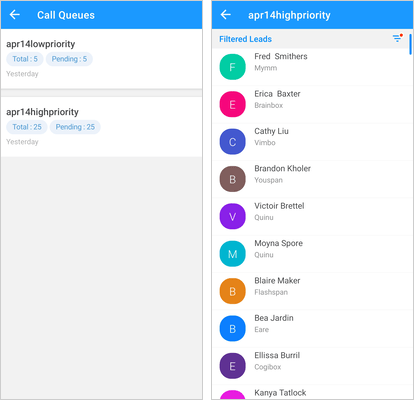
All they have to do is start the first call and from then on, everything happens automatically. The caller needs to update information, only for calls that get connected.
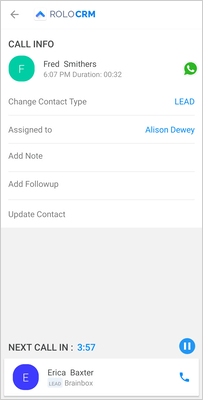
Let’s dig a little deeper and see how that works.
When you call a number, one of two things can happen.
1. The contact is NOT reachable OR
2. The contact is reachable
When the contact is not reachable
For calls that don’t get connected, RoloCRM automatically retries the call. This way, we make sure that every lead is followed up to its logical end. You pay for every lead. You don’t want a caller to give up because they did not get a response the first time.
As the admin you can set the number of retries for the calls that don’t get connected.
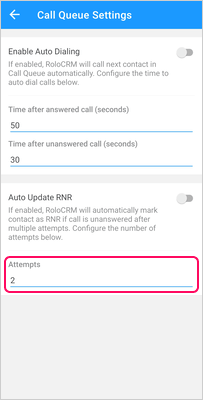
When the contact is reachable
For calls that get connected, one of three things can happen
1. The called party is not interested
2. The party asks you to call up later
3. The party is interested
If the called party is not interested, all you have to do is change the disposition and the number gets removed from the queue.
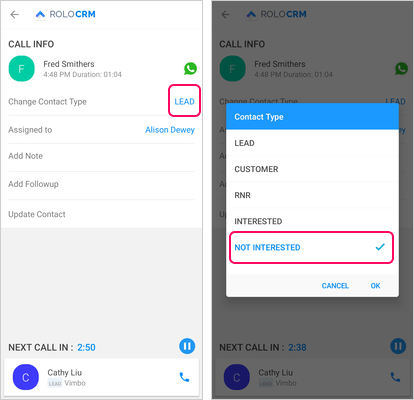
If the called party asks you to call back, you can set a follow up. RoloCRM will automatically remind you to call.
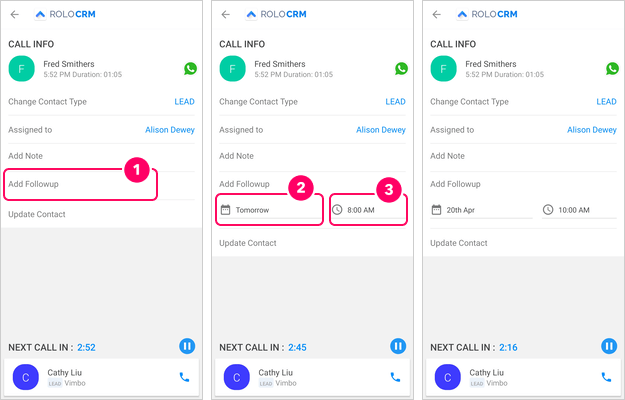
If the called party is interested, you can add a note and change the disposition.
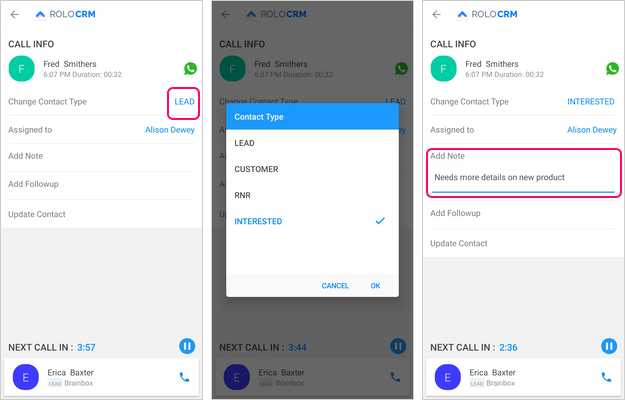
Auto Dialing
If you have followed along so far, you must have noticed the timers at the bottom of the screen.
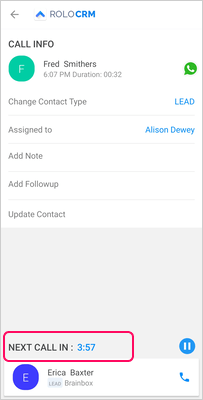
The timers show up if you set up RoloCRM for auto-dialing. When you turn on auto-dialing the next call gets triggered at the end of the current call.
As an admin, you can configure how long RoloCRM has to wait between successive calls.
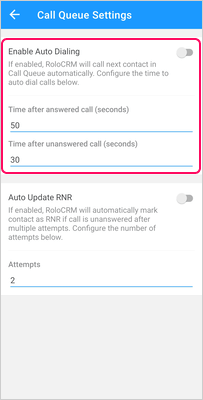
If your callers need time, they can pause the auto-dialer.
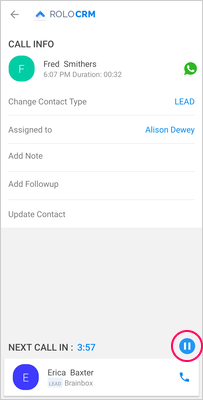
Reports
We also have reports for the telecalling module which answer questions like
1. How busy are your callers? How many calls did they make?
2. What percentage of your leads are unreachable?
3. How good is each caller at converting leads?
What does all of this mean for you?
1. Your callers make more calls in a day.
2. You get better visibility into their performance
3. Your callers use a mobile phone and a SIM. No need for a computer or any other calling service.
In short, you get more work done, save money and track better!
Interested? Click here to set up a demo. Or write to us at [email protected].


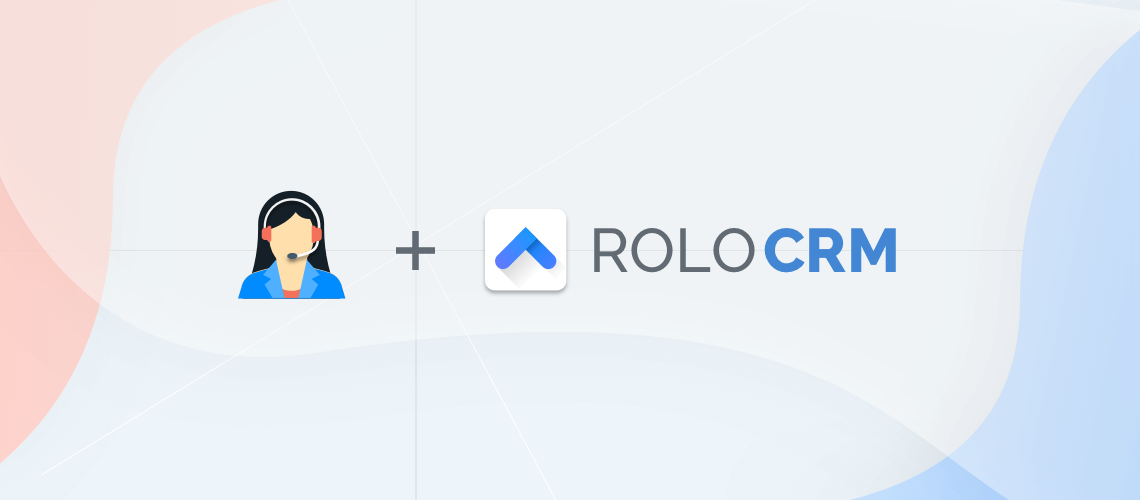
0 Comments