RoloCRM - Information & Instructions For Testing
Introduction
RoloCRM is an app that changes the way businesses use CRMs on mobile phones. Traditionally, mobile CRM apps have been extensions of their desktop version. RoloCRM takes a mobile first approach to CRMs.
RoloCRM can be used as a front-end to popular CRMs in the market. When used in this manner, it automates day to day CRM tasks or makes them easier to perform.
Features
1. Automatic Call & SMS Logging
RoloCRM automatically logs all customer calls and SMS to CRM. This helps businesses capture more information in their CRM which, in turn leads to better decision making.
2. Innovative UI
RoloCRM has an innovative approach to CRM UI. The app displays calls and SMSes exchanged with customers and lets users update information about calls using a slide out menu.

3. Roloscope
The Roloscope is a floating bubble that appears during client calls. Tapping on the Roloscope displays client history from CRM. Having critical CRM information during customer calls speeds up decision making.

4. SMS Scheduler
The SMS scheduler helps users setup reminders for customer meetings and bill payments. This helps users follow up with their clients while having this information automatically tracked in their CRM.
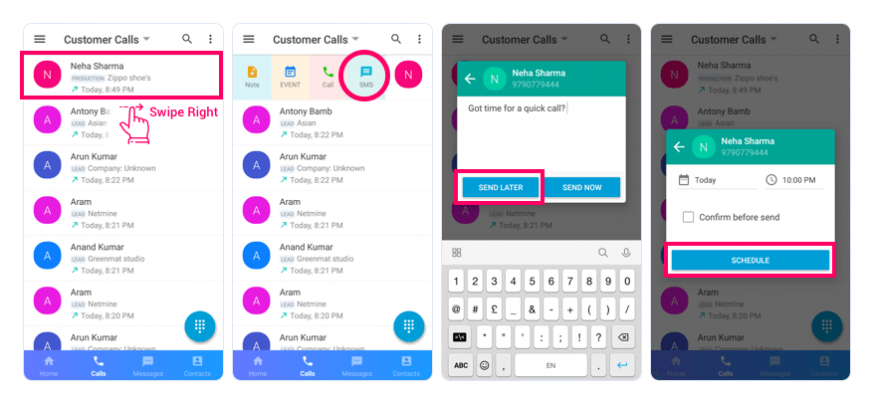
Note
RoloCRM works with Zoho, Hubspot and Freshsales. We have provided detailed instructions and login credentials (in the permissions declaration form) for Zoho. We can provide the same materials for Hubspot and Freshsales if needed. RoloCRM also provides a rudimentary backend which can be used by small businesses. We can provide login credentials and instructions for this also on request.
Instructions - Setting Up RoloCRM To Work With Zoho CRM
Text Instructions: https://rolocrm.in/how-to-setup
Video: https://youtu.be/TW2hVgbwZmY
How We Use The Permissions We Request
| Permissions | Feature |
| READ_CALL_LOG | Display a list of all calls exchanged with customer. Allow the user to add notes from the call log using a slide out menu. |
| READ_CALL_LOG, READ_PHONE_STATE, PROCESS_OUTGOING_CALLS | Automatically log customer calls to CRM |
| READ_SMS, RECEIVE_SMS | Display a list of all SMS exchanged with customer. Keep this list updated as users receive newer SMS messages from their customers. Allow the user to add notes from the SMS log using a slide out menu. |
| READ_SMS, RECEIVE_SMS | Automatically log customer SMS to CRM |
| PROCESS_OUTGOING_CALLS | Caller ID that shows customer history from CRM during calls. |