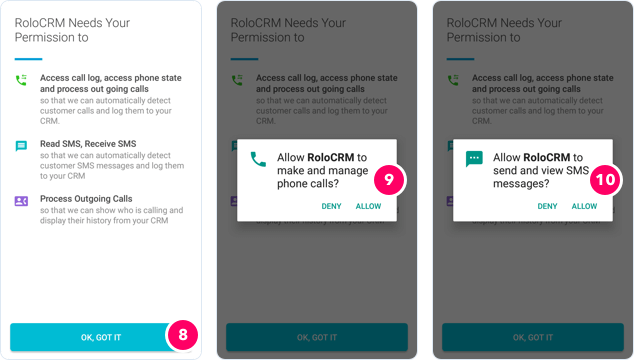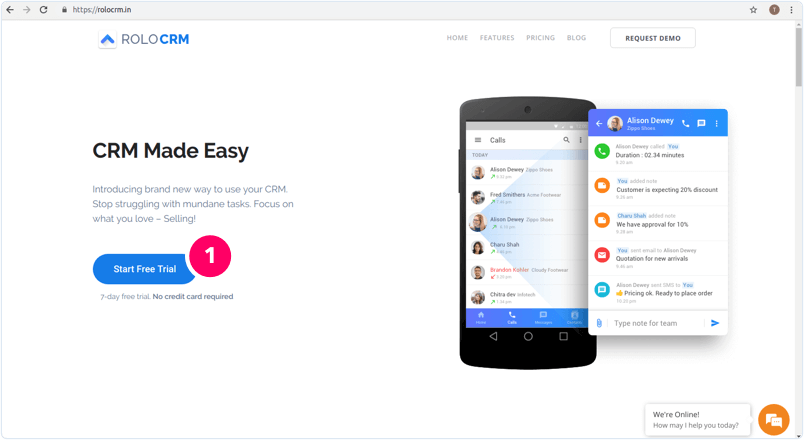How To Install and Setup RoloCRM with Hubspot
Register for an account
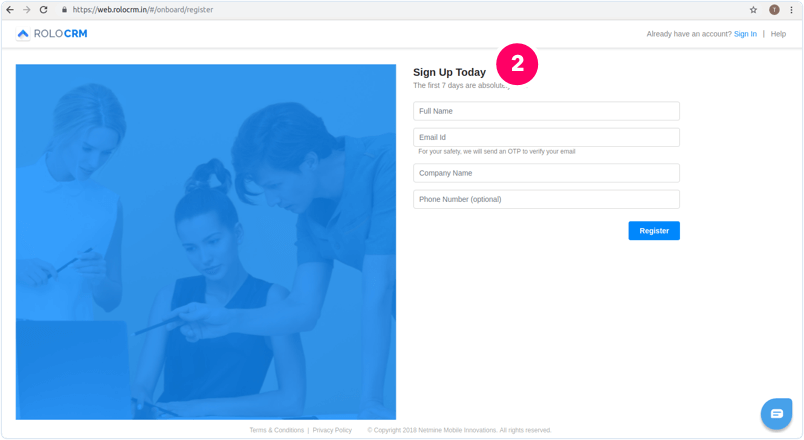
Choose Hubspot from CRM list

Login using your Hubspot credentials
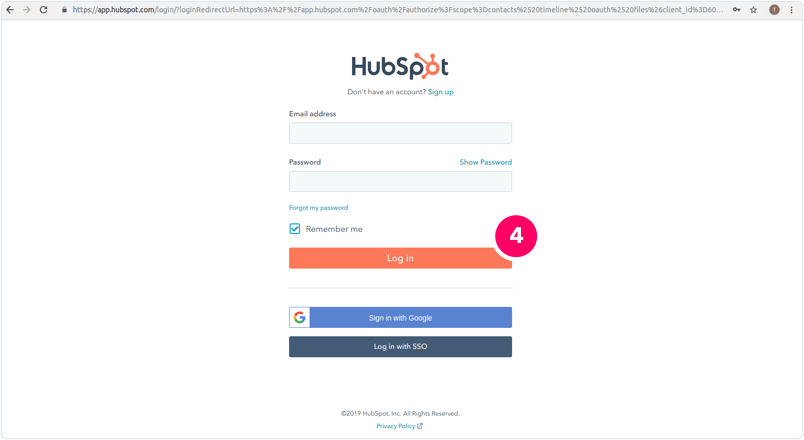
Install the Mobile App
Now, your account is ready and you’ll receive instructions to install the mobile app on your registered email
If you do not receive the email or have any questions, please reach out to [email protected]
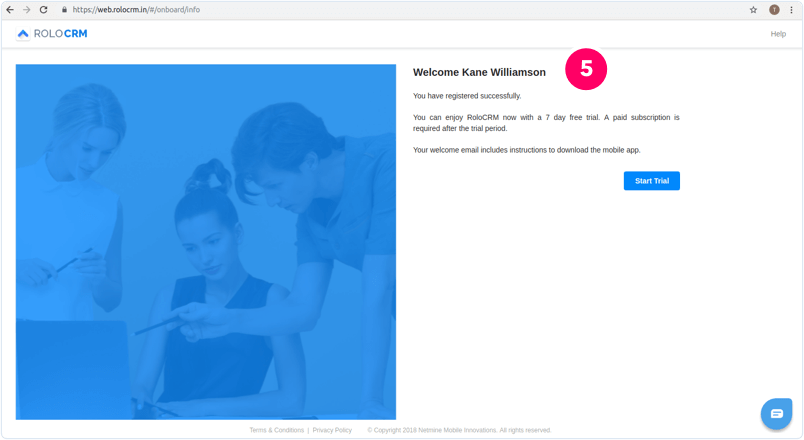
Instructions for Basic Configuration
Getting Started with the Mobile App
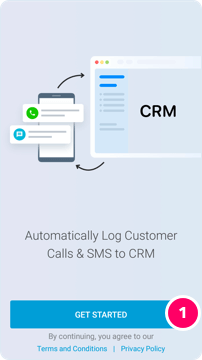
Select Hubspot and login using your Hubspot credentials
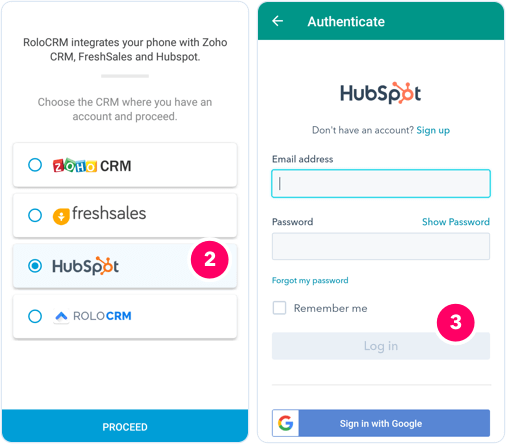
Allow RoloCRM to manage Calls and SMS messages