Tap on the hamburger menu
How To Enable Roloscope On RoloCRM
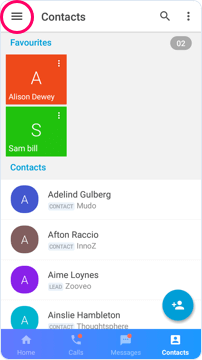
Step 1
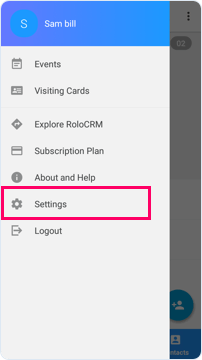
Step 2
Navigate to settings
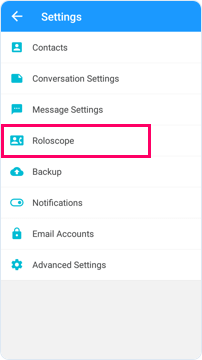
Step 3
Tap on Roloscope
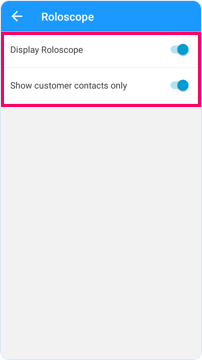
Step 4
Enable Roloscope for customer calls.
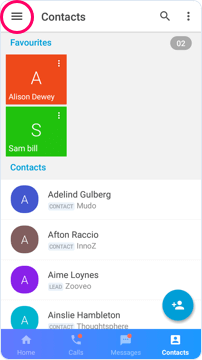
Tap on the hamburger menu
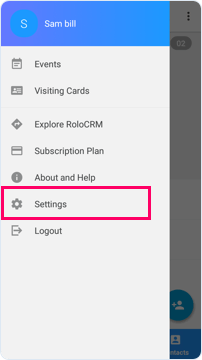
Navigate to settings
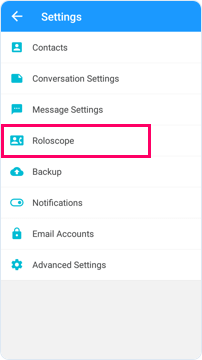
Tap on Roloscope
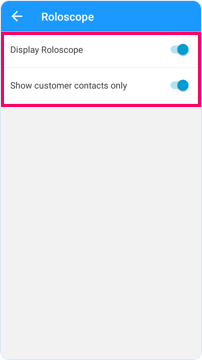
Enable Roloscope for customer calls.